What is a Title
Each registering body has a list of titles that you are permitted to show alongside your dog’s name. The system will automatically present a list of recognized titles which you can select from based on which registering body your dog is registered with.
How Titles are Awarded
When a dog is either judged against its breed standard or has performed in an event, it may achieve an award based on certain requirements. When your dog has met the required criteria, you need to apply for a title from the applicable registering body (e.g. Canadian Kennel Club) before the title can be awarded.
How to Know if Titles are Awarded
When you submit an application to the registering body and it has been accepted, you will receive confirmation of your dog’s title. Awarded titles are not automatically updated on your dog file with DogShow.ca. You’ll need to manually add them.
Updating Your DogShow.ca Account with New Titles
1. To update your account with the new titles, log in to your DogShow.ca account.
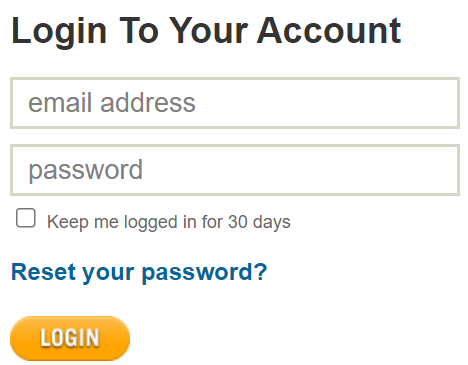
2. Go to the My Account page and navigate to My Dogs.

3. Under My Dogs you can either click on the name of the dog you would like to update or click View all of my dogs.

4. Click Edit This Dog’s Details.
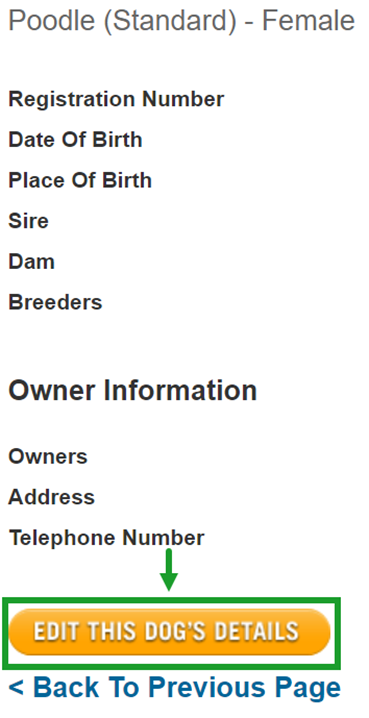
5. Under Titles enter your new titles.
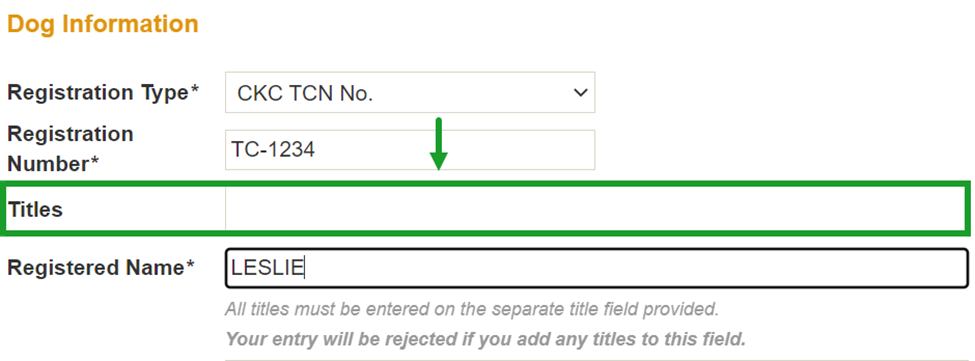
6. Click Update My Details at the bottom of the page.

How to Search for a Title
To search for a title, click on the search box and scroll through the list of titles until you see the title you are looking for. You can start typing the name of the title and the list will start filtering out titles based on the words you typed. Only titles supported by the registering body are shown in the list.
How to Add Multiple Titles
You can add additional titles by clicking beside any existing title in the search box. Be careful to search for each title separately, select it from the list, and then continue to the next title.
Do not search for multiple titles using a space in between titles (e.g. “CH CGN”). Instead search and add the “CH” title first, and then “CGN”. Otherwise the system will attempt to search for the title “CH CGN”, which does not exist.
